You’ve created your website, written a few blogs, and even published them. Although you’ve done a lot of work getting your blog ready to go, you’re not done yet.
For your blog to be successful, you need to ensure that each component is operating smoothly and correctly—including the URL. Like most things digital, your blog URL structure matters.
What’s a URL?
Your URL, or Uniform Resource Locator, gives the exact location of a single web document or page. As a B2B, you’ll end up with many pages, each with a distinct URL. Each shows up in the browser address bar, and it will take a visitor to a desired website webpage. Type in https://www.foundationsfirstmarketing.com and you’ll land on the homepage of our website. Type in https://foundationsfirstmarketing.com/blog/blog-url-structure/ and you’ll go directly to this article, which is in our blog section.
Like postal addresses, it’s important to include all the information in the right order so USPS knows where your letter or package goes. Likewise, URLs are your digital addresses for each page on your website. For Google to properly send visitors to the right page, your URL needs to be structured correctly.
US Postal addresses are organized in this order:
- name
- street address
- suite or apartment number
- city
- state
- zipcode
- USA if mailing to the US from out of country
URLs, too, have multiple parts, each with a function. The simplest are:
- protocol (https)
- sub domain (www)
- domain (usually a company name)
- top-level domain (.com, .gov, .edu, .org, .ninja) There are others.
- folder or path (/blog/ or /about-us/ or /products/) There are others.
- pages (title of blog separated by hyphens)
Of course there are variations on these, but let’s keep things simple in order to create your business’s blog addresses that search engines can find.
Why Your URL Structure Matters
Here are some basics regarding URLs, as well as a few of the most common URL structure issues we’ve found.
Basic URL Structure
When you’re setting up your blog site, especially on WordPress, this is one of the most common URL structures you’re going to see:

1. Protocol. https
The protocol, or https, is the hypertext transfer protocol. Https sites are secure and will have a little green lock icon on the left side of the address bar. These days, the “s” is a necessity. It’s no longer an option—it is a requirement. In fact, Google is actually starting to punish sites that do not have it.
If you do not have the “s” in your URL, reach out to us. We’re happy to talk you through why it’s important and how to set it up for your site.
2. Sub-Domains
The next portion of the URL, the www, is the sub-domain. There are times you may see something else in place of the dub-dub-dub. For example, instead of www, you might see ‘blog’ or ‘lp’ for landing page. (Let’s not sweat these for now.) The most common reason a subdomain is used is to organize content. Unique subdomains are typically only used when you have a ton of content, or when you have content that needs a space of its own.
3. Domains
The name of your website, or your actual domain, is what you’re going to pay for from a site like godaddy.com or bluehost.com. On our website, foundationsfirstmarketing.com, “foundationsfirstmarketing” is the domain.
4. Top-Level Domains
The top-level domain is the dot com. Most of the time dot com is used for commerce sites. However, there are many other top-level domains out there. You’ve likely seen .us or .edu for educational institutions, and .gov for government institutions. Top-level domains are changing and becoming really fun and exciting. Now you can even get domains like .marketing. Keep in mind that you’ll usually pay a bit more for those, but they’re a little more custom and a lot more fun!
5. Page Titles
The most important section of the URL structure is the page title. In the example above, “post-title-here” would be the title of your blog post. (Notice it’s all in lower case and words are separated by hyphens.) This tells Google and other search engines that the page is a top priority, which is likely not the case if it is a blog post. Blog posts are shorter and sometimes temporary. Sure, they can be evergreen, but they’re more like paper towels. They don’t have as long a shelf life so they’re not key, core content pages for your website.
The above example URL structure tells search engines that the page is essential due to its location. The closer a page and the words in that URL are to the domain, the website.com, the more important search engines think the page is. If you’re doing a really wide variety of blog post content, it can confuse search engines. If there’s no structure and no categories, search engines can’t figure out how critical a page is because, according to the URL structure, they’re all a top priority. And if everything is important, nothing is.
A Better Structure, Put Your Blog Page Titles in a Folder
We recommend placing your blog posts under a folder or a path called blog, like in the image below. You can call it whatever you want, news, blogs, blog posts, but keep it short and sweet. This structure tells Google that these pages over here belong to the blog, so they’re not as important as your products or services pages.
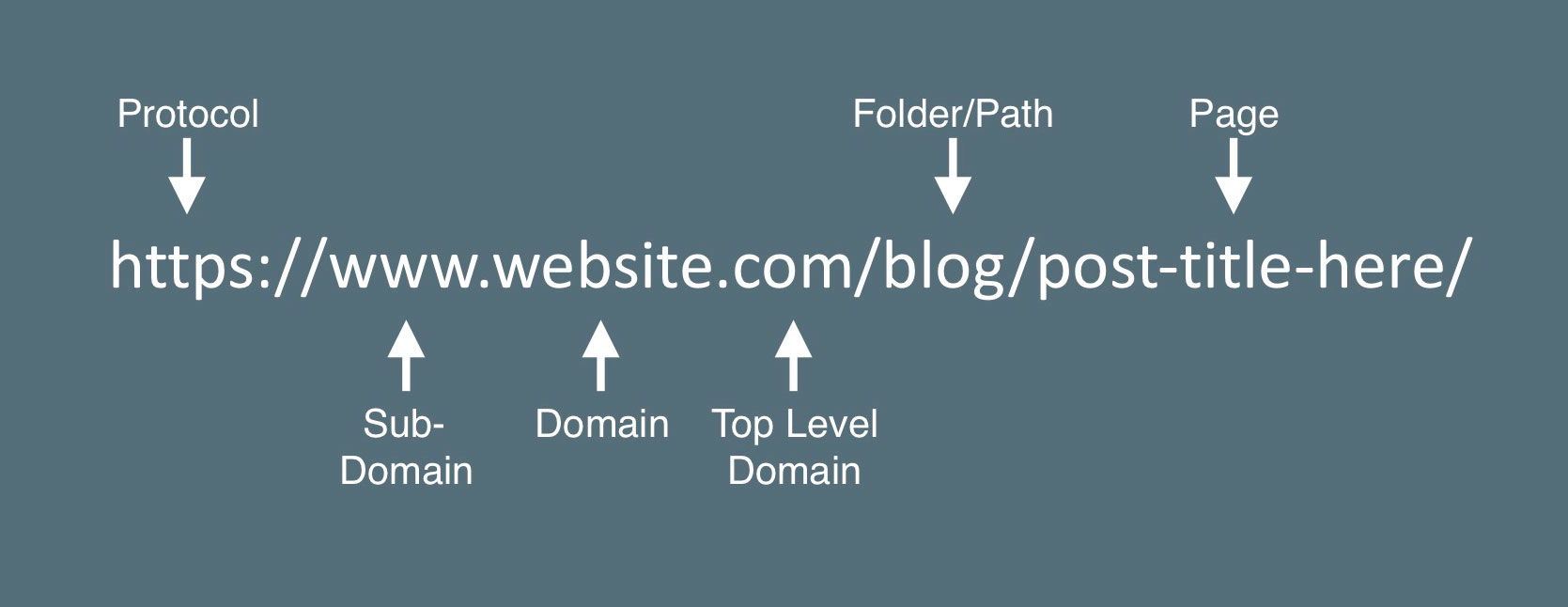
Dates and WordPress
When users spin up WordPress for the first time, WordPress pushes the year, month, and day as the default URL structure. As we mentioned above, the closer that page–the URL post title–is to the domain, the more important search engines think it is. In the default structure, the page is really far away. Too far away. Rather than being too close to the domain, we’re now three folder structures down the line.
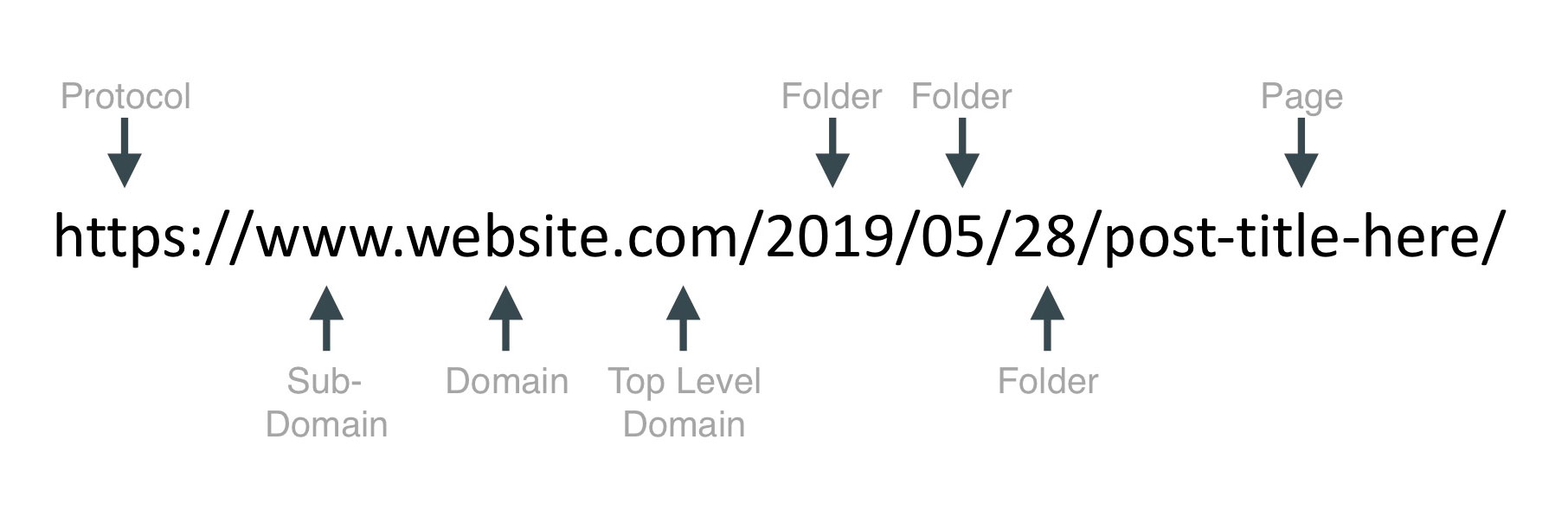
The above is not a useful URL structure for B2Bs that also have a blog.
Although the dates-first default is a fine structure for individuals whose whole website consists of timely, daily or weekly blogs, it’s not going to help Google properly interpret your business blog. Look, we love WordPress. It’s a powerful, user-friendly software that now powers “more than 41% of all websites on the internet.” But they started out by building a new platform on top another blogging software, b2/cafelog. They are blogger-centric. Just go beyond the default setup, and create what is going to help your SEO!
Got Structure Struggles?
Don’t dive in and try to switch around all your URLs.
If you’re looking at your blog structure and thinking, “Ooh, yikes! My structure makes no sense at all,” DON’T start switching around your URLs! This is a big change to make. Fixing your URL structure is not as simple as just changing the URL. Trust us, you don’t want to do that. It will break a bunch of stuff.
Drop us an email.
We’re happy to walk you through how to make sure everything is redirected properly. Just send us a note!











