Content Working? Use Content Grouping to Find Out
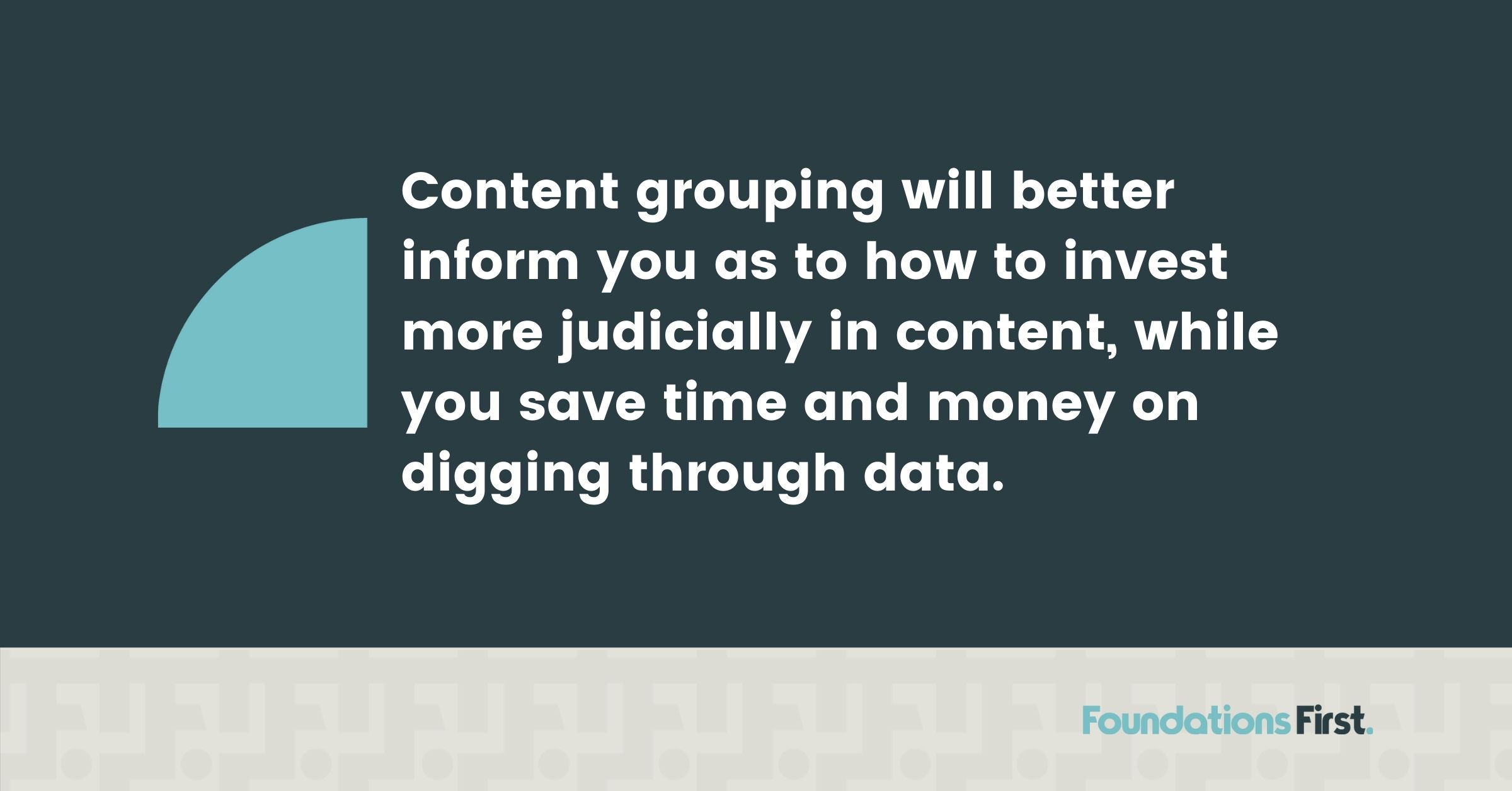
Databox turns to Michelle Tresemer to explain how to use Google Analytics’ Content Groupings to find out if your content is worth the effort.
Let’s face it. Long-form content is an investment. You want your white pages, ebooks, case studies, and longer blogs to be useful. And to be useful, they must engage your target audience. To be useful to your bottom line, they also need to convert sales. By using Google Analytics’ Content Grouping feature, you’ll be able to figure out which long-form efforts are engaging your intended audience. And you’ll have a better read on if those content dollars are well spent.
Michelle Tresemer simplifies the Content Grouping process in Databox’s November 18, 2020 piece, “7 Ways to Use Content Groupings in Google Analytics to Better Understand Your Site’s Content.” Author Archita Sharma consults with Tresemer and other digital marketing experts to learn how to harness this GA feature. With a few easy tips, you’ll be able to use Content Grouping to gain a better understanding of how your content affects your engagement, navigation, conversions, and ultimately your ROI.
What content grouping does
Google Analytics’ Content Grouping is a handy way to categorize your website content so you can get metrics on both grouped and specific content. Going beyond page-level data is important. By doing so, you’ll learn how each content section of your site performs. According to Thad Warren of EnergyBot, content grouping tells us what content is converting the most customers and what content category needs improvement.
How to set up content grouping so it works for you
There are a number of ways in which you can set up your Content Groups. Sharma’s article simplifies the process below:
- Modify each page’s tracking code that you wish to include in a group.
- Extract pages with regex capture groups.
- Create rules that include particular pages in a group.
Google Analytics processes the code in the above order. Once it locates a match, your content is grouped according to that first match.
Next step–create content groups
- Log in to your GA account.
- Click ‘Admin,’ and navigate to the view you want.
- In the VIEW column, click ‘Content Grouping.’
- Click +New Content Grouping.
- Enter a name for the new grouping.
- Finally, select the methods–tracking code, extraction, or rules–to create Content Groups.
Some pro tips on organizing content grouping for the data you need
The real value of Sharma’s article lies in a collection of real-world tips on how to organize your content groupings for your analytical needs. Depending upon your business type (B2B or B2C), you can follow the logic of your website’s navigation or your buyer’s journey. For example, a B2C company may find it most useful to group content along product groupings. A B2B firm, on the other hand, will benefit from knowing its “highest converting pages, most-clicked keywords, and click-through rates (CTRs) by keyword.”
Getting to the bottom of your content investments
Tip 5, “Creating different content groups for long-form and short-form content” is a great first step to evaluating if your content investments are paying off. You will find out if your longer content (in-depth how-to blogs, case studies, and white papers) produce more visitors. You’ll also gain perspective on what topics appeal (or don’t appeal) to your customers. Tresemer explains how to do this:
“Organize your content via folders in the URL and group content beyond just your blog posts. This way you can quickly see if blog posts, case studies, or other resource documents led to a lead or conversion. It also allows you to see trends over time.” The important effect of this grouping strategy is that you’ll be able to see if your investments are paying off. “This allows us to create more of what’s working and less of what isn’t,” says Tresemer. Simple enough.
To further simplify, Tresemer includes a screenshot to show how she uses the method for blogs. In this case, she includes only content in one grouping–any URL containing /blog/. “I can quickly see what content is performing the best,” she says. “If I didn’t have the URLs set up this way, it would be much more difficult to see what is performing within each content category.”
Dive a little deeper into URL structure. Check out “Why Your Blog URL Structure Matters.”
More content grouping advice
Another way to group blog content is by level of expertise. Joinative’s Adelina Karpenkova says they use expertise groupings because they offer services for people with varied levels of understanding on a given topic. “It’s important for us to be able to analyze the demand for basic guides, more detailed tutorials, and comprehensive tech instructions,” says Karpenkova. That way she can group and analyze data according to audience types. Moreover, expertise grouping enables her to “measure how effective we are at reaching people at this or another stage of their journey.”
Content grouping saves time and money
Creating content groups not only allows you to drill down on how to improve your content and site, but it also “will save you a lot of time,” says Datis Mohsenipour of HeyOrca. Content grouping will better inform you on how to invest more judicially in content. Plus, you save time and money on digging through data.
“Bottom line, as Michelle Tresemer always says, “you want to keep doing what works and not waste money on what doesn’t.”
Whatever way you set up your content grouping, you’ll get a much better read on how to adjust your content for better engagement, navigation, conversions, and return from your content investments.

Michelle Tresemer
Categories
- Analytics and Measurement
- Brand Messaging
- Competitor Analysis
- Content Marketing
- Digital Marketing Strategy
- Digital PR & Events
- Marketing Budgets
- Marketing KPIs
- Marketing News
- Marketing Rock Samples
- Marketing Staffing & Vendors
- Marketing Strategy
- Marketing Tech Stack
- Podcast
- Product Marketing
- Sales Marketing Alignment
- SEO
- Social Media
- Strategic Marketing Partnerships
- Target Markets
- Uncategorized
- Vision & Purpose
- Webmaster








